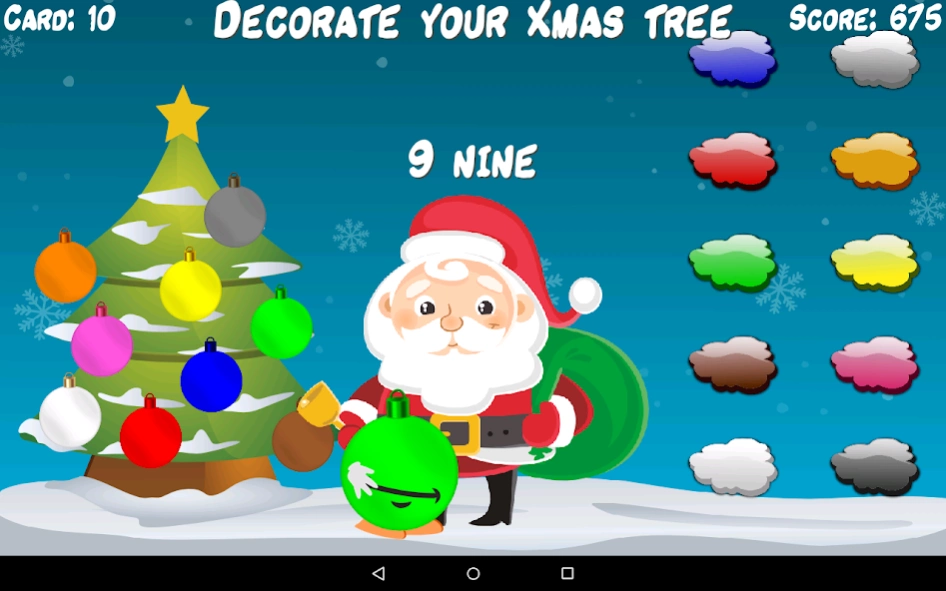Learn with Santa 1.07.02
Free Version
Publisher Description
Learn with Santa - Educational games with Santa Claus. Perfect for Christmas time.
Educational games for kids. Aimed at the kids of the house (2 to 8 years):
Learning numbers, the alphabet, fruits, shapes and colors (Sounds in English and Spanish)
Enjoy the most varied games: Learn colors, count objects, create identical, scratch and discover the image, decorate Xmas tree, Chocolate phone, find the intruder,...
Exercising the mind: Puzzles, memory cards, math games (addition and subtraction),...
Games and collectible stickers with animal sounds, xmas characters and objects,...
Play the different games and get stickers as a reward. Check your album of stickers and collect them all.
Wish a Merry Christmas and a Happy New Year using this app. Create your own Christmas card and share it with your friends and family.
The player can choose between English or Spanish sounds (Default sounds in English).
Your children will learn and have fun. You should try it!
You can play totally free (with ads) or purchase the license PRO (single payment) and removes the announcements forever of all the games. And also get all the stickers of the game.
Default version with advertising (Top banner) and some games with a "Play for Free" logo that launch a single full screen advertisement or the possibility to buy the PRO version without advertising. Thanks for your support.
About Learn with Santa
Learn with Santa is a free app for Android published in the Kids list of apps, part of Games & Entertainment.
The company that develops Learn with Santa is DroidApps4kids (by hecjava). The latest version released by its developer is 1.07.02.
To install Learn with Santa on your Android device, just click the green Continue To App button above to start the installation process. The app is listed on our website since 2023-05-22 and was downloaded 2 times. We have already checked if the download link is safe, however for your own protection we recommend that you scan the downloaded app with your antivirus. Your antivirus may detect the Learn with Santa as malware as malware if the download link to net.hecjava.android.learnwithsanta is broken.
How to install Learn with Santa on your Android device:
- Click on the Continue To App button on our website. This will redirect you to Google Play.
- Once the Learn with Santa is shown in the Google Play listing of your Android device, you can start its download and installation. Tap on the Install button located below the search bar and to the right of the app icon.
- A pop-up window with the permissions required by Learn with Santa will be shown. Click on Accept to continue the process.
- Learn with Santa will be downloaded onto your device, displaying a progress. Once the download completes, the installation will start and you'll get a notification after the installation is finished.